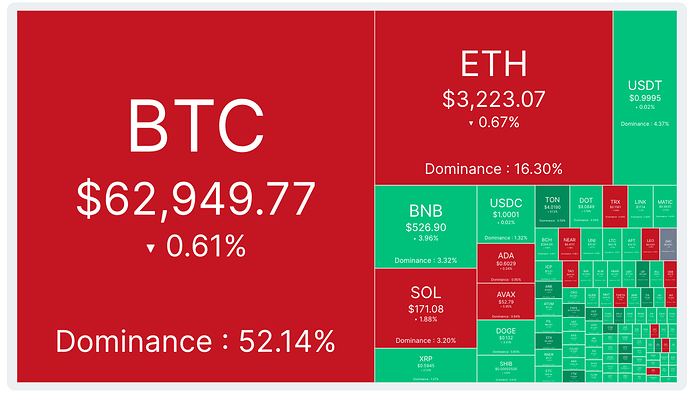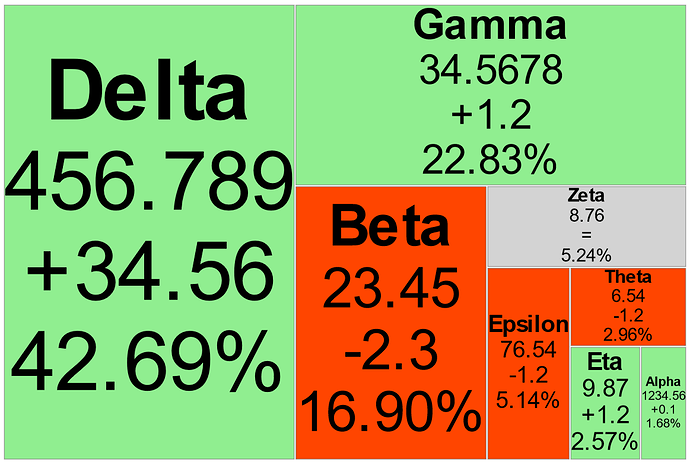Hello,
I would like to recreate this kind of “crypto heatmap”. But I’m not sure if it’s something that I can do with GoJS ? If someone can help me I would appreciate a lot !
Here is the data I get from my API (not sure it’s useful) :
[
{
"address": "resource_rdx1tknxxxxxxxxxradxrdxxxxxxxxx009923554798xxxxxxxxxradxrd",
"icon_url": "https://assets.radixdlt.com/icons/icon-xrd-32x32.png",
"market_cap": {
"circulating": {
"usd": {
"1h": "308821060.90770062095835056",
"24h": "306880631.35303390684494634",
"7d": "236116623.89170567730906244",
"now": "304210591.32222796291432990"
},
"xrd": {
"1h": "4684923754",
"24h": "4684923754",
"7d": "4684923754",
"now": "4684923754"
}
},
"fully_diluted": {
"usd": {
"1h": "843557561.0698701920314472817470885055445792",
"24h": "838257197.1058600819387017970778440522301788",
"7d": "644962370.0945341593744872202901315962350808",
"now": "830963871.8069784990782208453651734880628180"
},
"xrd": {
"1h": "12797063918.20116688722513628",
"24h": "12797063918.20116688722513628",
"7d": "12797063918.20116688722513628",
"now": "12797063918.20116688722513628"
}
}
},
"name": "Radix",
"price": {
"usd": {
"1h": "0.06591805483366264",
"24h": "0.06550386889242721",
"7d": "0.05039924581272186",
"now": "0.06493394712400435",
"percent_change": {
"24h": "-0.00870058178332650636",
"7d": "0.28839124627562615113"
}
},
"xrd": {
"1h": "1",
"24h": "1",
"7d": "1",
"now": "1",
"percent_change": {
"24h": "0.00000000000000000000",
"7d": "0.00000000000000000000"
}
}
},
"rank": 3,
"slug": "xrd",
"symbol": "XRD",
"volume": {
"token": {
"1h": "279425.026569695155384439",
"24h": "12761699.243332342185218934",
"7d": "129650701.252297120228691951",
"total": "354829695.685357455998502051"
},
"usd": {
"1h": "18378.54894231105121859738256104249340700",
"24h": "843446.29659308675846852068782957569743034",
"7d": "8412605.998580207200969001345879562529943947"
},
"xrd": {
"1h": "279425.026569695155384439",
"24h": "12761699.243332342185218934",
"7d": "129650701.252297120228691951"
}
}
},
{
"address": "resource_rdx1t5kmyj54jt85malva7fxdrnpvgfgs623yt7ywdaval25vrdlmnwe97",
"icon_url": "https://i.imgur.com/TjciHNV.png",
"listed_at": "2023-12-30T00:05:18.190016Z",
"market_cap": {
"circulating": {
"usd": {
"1h": "5203412.68569764048715429600224031846303497157835083263008279744642889500402",
"24h": "5074008.9730546249725874465426166250725881216158267459575153616282472820668746",
"7d": "2732916.4553801388054767509500043790501298486296456874004130969206355847435828",
"now": "5280694.747360507005044751966159710254557351010706977312447057620757311415795"
},
"xrd": {
"1h": "79198366.8796914444210787178796770525852652951633086073648709",
"24h": "77251828.00797090421852611009300928493173875121802954136628689",
"7d": "54225344.27470126085026058004312205376895651677955367831825698",
"now": "80136388.39603032159820505751128235258836895723807618527957515"
}
},
"fully_diluted": {
"usd": {
"1h": "9587767.315411155628594434395541774963548978071400000000000",
"24h": "9349329.05161905025728887374423633717421185759792200000000000",
"7d": "5035650.37973341742321656604444018124679083623139600000000000",
"now": "9730166.6347877384939490255646033529314267657581500000000000"
},
"xrd": {
"1h": "145930288.30678651908592877354651300000000000",
"24h": "142343611.081711242871315709842737300000000000",
"7d": "99915193.144860717819604520209698600000000000",
"now": "147658679.379865609736341170556185500000000000"
}
}
},
"name": "Hug",
"price": {
"usd": {
"1h": "0.000095877673154111556285944343955417749635489780714",
"24h": "0.00009349329051619050257288873744236337174211857597922",
"7d": "0.00005035650379733417423216566044440181246790836231396",
"now": "0.0000973016663478773849394902556460335293142676575815",
"percent_change": {
"24h": "0.04073421537160867118932865085774029440992142208322096",
"7d": "0.93225619354909312211446508413628873990506180302813849"
}
},
"xrd": {
"1h": "0.00145930288306786519085928773546513",
"24h": "0.001423436110817112428713157098427373",
"7d": "0.000999151931448607178196045202096986",
"now": "0.001476586793798656097363411705561855",
"percent_change": {
"24h": "0.037339703958355343719229229340128419",
"7d": "0.477840103514433801060081436243514175"
}
}
},
"rank": 4,
"slug": "hug",
"symbol": "HUG",
"volume": {
"token": {
"1h": "18933157.782677828393220833",
"24h": "543500463.499654559123232199",
"7d": "13357757510.811583191432203413",
"total": "262297304243.117258142478644215"
},
"usd": {
"1h": "1842.45990434273390442566153802361822683552698654807050840720186130524083853",
"24h": "51999.85107799277722166441203264227194066085868898360430365377200001280121286",
"7d": "1118300.896087059589901047123565080249726770377711287549156470581575976484488137"
},
"xrd": {
"1h": "27920.984682364930814472494917861937533414485333734449344147",
"24h": "786577.064947118582003154458030083797972089464540765033892632",
"7d": "17728387.847703864708799609234768788885728213685175355644766210"
}
}
},
...
]
Best regards,
Cédric